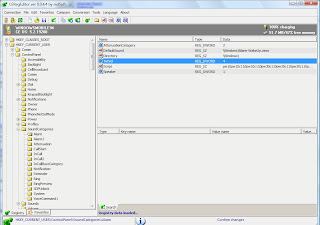
Why you would create an alarm feature with no apparent way to control the volume? With the Samsung BlackJack II and WM6.1 you currently have a heart-stopper-of-an-alarm because the volume is so loud. Searching around the Internet, it seems other people have run into this as well. After looking through the Profiles and Sounds applications on the phone itself, I went back to our old friend CeRegEditor – which we used a while back to solve another problem. CeRegEditor edits the registry of the phone. The registry is the repository of settings and options for the operating system and applications on the phone. Sometimes settings are not exposed in a way that the average user can get at so you have to use a registry editor. Fooling around in the registry can have unwanted consequences so be careful and read up on good practices for working in the registry.
For this problem, I must admit, the solution is not optimal, but it works.
1. Go to HKEY_CURRENT_USER\ControlPanel\SoundCategories\Alarm. (Click the image above for a screen shot.)
2. Find the setting called “InitVol”.
3. Its setting is likely 4, change it to 2 or 3, for example.
All alarms except the “Wake Up Alarm” will then have a lower volume. I don’t know of a way to control the “Wake Up Alarm” (accessible from the Alarms icon in the Programs folder). However, I just renamed “Alarm 1” to “Soft Wake Up” for example, set the time of morning I want, and then set repeat to “Except Saturday and Sunday”. That gives me a weekly morning wake up that isn’t a heart attack inducer.
Thank you so much! I just got a replacement BJ2 and it came with the new WM6.1 and this morning I just about fell out of the bed 'cause the alarm was so loud! I searched all over the phone for a way to change the setting to no avail. With your clear instructions and help, I have successfully changed the volume from 4 to 2 and it sounds much better for a wake up call! I even kinda feel like a hacker, having changed a registry file like this. ;) My software developer girlfriend thinks this is funny...
ReplyDeleteYou're welcome.
ReplyDeleteDoes anyone know how to lengthen the alarm? Mine shuts off after like 30 seconds automatically, and I'd prefer it to run for about 4 minutes so it will play the full MP3 file. I've got RegEdit but don't know what values to change.
ReplyDeleteGood question. I don't know, but after I quick search I think there might be a way to do it. See here: http://msdn.microsoft.com/en-us/library/aa457989.aspx and look at the Registry\HKCU\ControlPanel\Sounds parameter.
ReplyDelete