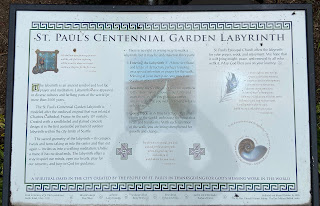Here’s a quick rundown of what we did and where we ate for a 3 night, rainy, weekend stay in Vancouver B.C.
Lodging
We stayed at Le Soleil and liked it. The hotel seemed reasonably priced with nice rooms, with friendly staff, and a good downtown location.
Museums / Sites
We spent part of two days at the Vancouver Art Gallery which is Vancouver’s main art museum. The first day we ran out of time and they made a note on our ticket so we could come back and continue the next day. (We are really slow museum visitors.) Make sure you see the Emily Carr and the Jack Shadbolt and the Group of 7 (Lawren Harris, A.Y. Jackson, Franklin Carmichael, Francis Johnston, Arthur Lismer, J.E.H. MacDonald and Frederick Varley) works that make up part of the permanent collection and are the core of B.C. art in the 20th century.
We spent a few hours at the H.R. Macmillan Space Centre. First we did Virtual Voyages motion simulator which simulates a ride to Mars on a mission in the future. After that we did the GroundStation Canada Theatre - Live Science Stage show where we were taught a little bit about rockets and Newton's three laws of motion.
Finally, we went to the Nightwatch planetarium show at noon. The Zeiss project system (named "Harold") was pretty amazing. It creates a 360 degree panorama of the sky. The operator of the projector (for this particular show) teaches you how to pick out features in the night sky.
Because of the weather, we did not spend any time in Stanley Park, but we did drive out to see the totem poles and to get our panorama look back at the city.
We took the AquaBus from the south foot of Hornby Street over to Granville Island (route map) and walked around the island (inside and out). On the island there are places to eat and shop. The public market is the must see on the island.
Gardens
Since it was raining almost the whole time were there in early November gardens were not the top of the must see list, but we did stop by the Dr. Sun Yat-Sen Chinese Gardens and the adjoining public garden just a few steps from Robson. It was nice, but for $10 a head for the Yat-Sen garden it may not be your cup of tea. (Hot tea is served for the entry fee, but don’t get any grandiose ideas, it’s just tea in a big coffee device that you pour yourself into a paper cup.) There is a tour that we didn’t take so that probably would have been a good idea. If you want the budget experience, go to the free public garden and peek into the pay-for garden.
Galleries
If you are into gallery hopping, check out this Web site first to get a sense of galleries in B.C. We spent time in the South Granville neighborhood where there were a number of galleries (gallery row) we were interested in visiting.
Dining
All of these dining spots are within walking distance or a very short taxi ride from downtown Vancouver, except Fisherman’s Terrace.
Cafe
Caffé Artigiano – good coffee, breakfast foods (yogurt, fruit, scones, etc.). We chose to eat breakfast at Caffé Artigiano. The location we liked is the one right across from the Vancouver Art Gallery on Hornby Street. Next time, we’ll try Sciué – an Italian Bakery Caffé that came highly recommended.
Lunch
The Italian Kitchen – a stylish eatery that’s part of the larger Glowbal Restaurant Group.
Il Gardino di Umberto – as close to old-school Tuscan cuisine that you’ll find in these parts. One word: stracciatella soup (wedding or egg-drop soup).
Vij’s Rangoli – the uber-popular Indian dinner spot (Vij’s) has a younger sibling open for lunch, Rangoli, which is easier to get into.
Fisherman’s Terrace – yes it’s in a shopping center, but this dim sum place was highly recommended. Beware, it’s a 20-30 minutes car ride south of Vancouver.
Dinner
Bishops – an eating experience that was our most enjoyable dinner in Vancouver. Simple, good preparation. It’s not as hip as many restaurants in Vancouver, but when owner John Bishop slipped us a couple of oysters (even though we didn’t order them) just for a taste, we were hooked.
Le Crocodile – a polished French bistro atmosphere that executed flawlessly from start to finish. Loved the Oven-Roasted Beef Bone Marrow! It was a head turner when it arrived at the table.
Chambar – a stylish Belgian eatery with the requisite choice of interesting beer.